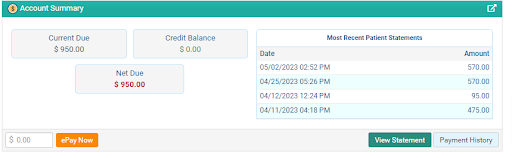Summary of How to Pay Your Bill Online
- Each month, you will receive an email with the subject line “New Patient Statement Printed”
- On the patient portal dashboard, you can see your Account Summary on the bottom left corner.
- When you click on the link in the email, it will prompt you to log on to your Patient Portal.
- Click ePay now to pay your bill. Or click View Summary or History to see more information.
Step-by-step guide to paying your bill online
1
Each month, you will receive an email with the subject line “New Patient Statement Printed”
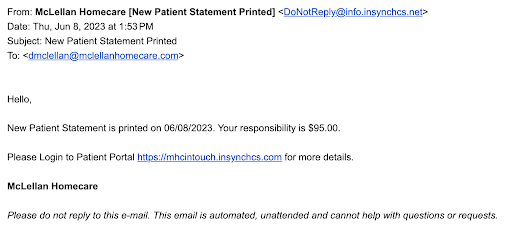
2
When you click on the link in the email, it will prompt you to log on to your Patient Portal.
Enter your username (usually your email address) and password.
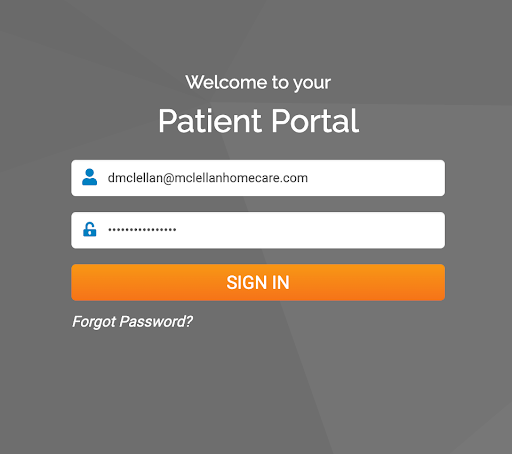
If you have never activated your portal:
- Look for an email with the subject line “McLellan Homecare welcomes you to the Patient Portal.”
- If the link is older than 72 hours, email team@mclellanhomecare.com and we can send you a new link on the next business day.
If you’re not sure what your username and password is:
- Try using your email address and click the forgot password link.
3
On the patient portal dashboard, you can see your current balance on “Account Summary” on the bottom left corner.
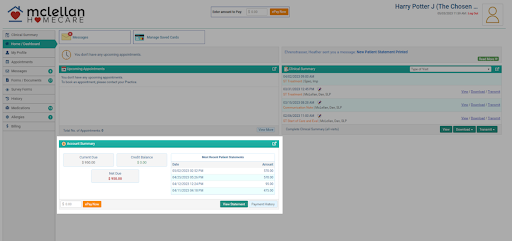
4
Click ePay now to pay your bill. Or click View Summary or Payment History to see more information.